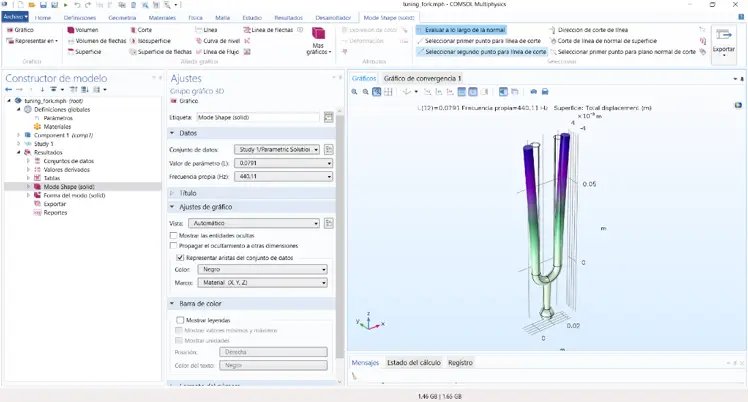COMSOL Modeling & Workflow
- Taught by:
- This course is part of the following academic programs:
- Fundamentals of Modeling with COMSOL Multiphysics
- Master Degree in COMSOL Multiphysics Modeling: Electromagnetism & Optics
- Master Degree in COMSOL Multiphysics Modeling: Chemical Engineering & Electrochemistry
- Master Degree in COMSOL Multiphysics Modeling: Structural Mechanics & Acoustics
- Master Degree in COMSOL Multiphysics Modeling: Fluid Mechanics & Heat Transfer
- Also available to be included in a Custom Program
This course will provide students with a structured overview of the COMSOL Multiphysics environment and its core modeling workflow. The aim is to familiarize participants with the modeling interface, the creation and configuration of models, and basic numerical methods, with a focus on multiphysics applications. After taking this, you will know the basic utility and functionality of COMSOL Multiphysics for simulation in Science and Engineering. You will also be able to list, identify and use the basic modeling methods, such as model builder, component node, physics nodes, physics interface selection, model convergence and accuracy analysis, boundary conditions, etc.
Geometry generation, material selection and management and meshing process are necessary and important steps in the multiphysics modeling workflow. In this course we will use and study in depth all the tools available in COMSOL Multiphysics to perform them efficiently.
Finally, once the solutions have been calculated, it is necessary to undertake the final task of analyzing, representing, processing and extracting the required results. We will describe all the functionalities for the visualization and analysis of the results, as well as the management of datasets. We will show and practice the methods available for the extraction of derived values in tables, the generation of graphical representations, the management of graphical groups, the export of data and images and the generation of reports.
By the end of the course, students will be able to build simple and complex multiphysics models, define key physical and geometrical parameters, and visualize simulation results effectively.
- Introduction to COMSOL and Basic Modeling Concepts
- Overview of the COMSOL interface and modeling environment.
- Customizing the desktop: toolbars, preferences, and settings.
- Building a basic model with COMSOL
- Introduction to multiphysics interfaces.
- Defining physics, equations, and boundary conditions.
- Definitions and Model Configuration
- Global and local definitions: parameters, variables, expressions.
- Operators, constants, predefined functions, and templates.
- Coordinate systems and coupling features.
- Identity pairs and contact pairs.
- Absorbing layers and infinite elements.
- Visualization, Selection, and Numerical Methods
- Visualization tools and graphical model control.
- Named selections and user-defined views.
- Extracting and processing results.
- Introduction to numerical methods in COMSOL.
- Finite element method (FEM) and shape function types.
- Generation of the geometry
- Primitives and geometrical operations.
- Solid and boundary modeling.
- Geometries in 1D, 2D y 3D.
- Exploration tools of geometrical properties.
- External CAD data and parts library.
- Materials
- Material databases.
- Material generation.
- Definition of properties.
- Material functions.
- Meshing and meshing techniques
- Mesh tools.
- Mesh operations.
- Moving mesh.
- Mathematical interfaces for controlling mesh deformation.
- Analysis of results
- Visualisation and analysis of results.
- Datasets.
- Extraction of derived values.
- Graphical representations.
- Graphic groups.
- Reports and export of data and images.
Image created using the COMSOL Multiphysics® software and courtesy of COMSOL.