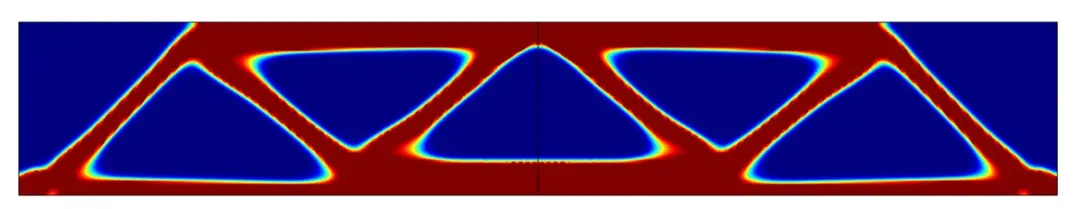Optimization & MATLAB
- Taught by Benjamín Ivorra
- This course is part of the following academic programs:
- Master Degree in COMSOL Multiphysics Modeling: Electromagnetism & Optics
- Master Degree in COMSOL Multiphysics Modeling: Chemical Engineering & Electrochemistry
- Master Degree in COMSOL Multiphysics Modeling: Structural Mechanics & Acoustics
- Master Degree in COMSOL Multiphysics Modeling: Fluid Mechanics & Heat Transfer
- Also available to be included in a Custom Program
The design of devices is a crucial step in industrial processes, as it directly influences the efficiency and effectiveness of the final products. In this context, mathematical optimization serves as a powerful tool to automate and enhance the design process. This course aims to develop a comprehensive understanding of optimization by utilizing COMSOL models. We will focus on two specific modules: LiveLink for MATLAB and the Optimization Module.
The LiveLink for MATLAB module enables us to push our models to their full potential by leveraging MATLAB’s advanced programming capabilities and powerful add-ons, including robust optimization tools. Meanwhile, the Optimization Module allows us to embed optimization solutions directly within COMSOL models, eliminating the need for additional software. Each approach has its own distinct advantages.
More specifically, the Optimization Module is employed to refine the design of a product or process once a COMSOL Multiphysics model has been created. This refinement process involves four key steps:
- Defining the Objective Function: This function represents the feature or characteristic we aim to optimize within the system.
- Establishing Design Variables: These are the model inputs that can be adjusted to achieve the optimization defined by the objective function.
- Specifying Constraints: These constraints could include limits on the design variables or operational conditions that must be met.
- Optimization: Utilizing the Optimization Module’s tools to generate an optimized version of the model, ensuring that the design variables meet the imposed constraints.
The Optimization Module is a versatile tool that allows users to define objective functions, specify design variables, and set constraints. Any model input—such as geometric dimensions, component shapes, material properties, or material distribution—can be treated as a design variable, while any model output can be used to define the objective function. The module is compatible with all physical interfaces available in COMSOL Multiphysics and its add-on modules. Furthermore, users can incorporate custom optimization algorithms developed in MATLAB into a COMSOL model if necessary.
Course Structure:
In the first part of the course, we’ll explore multiphysics modeling by programming scripts in MATLAB. This will allow us, for instance, to create geometries based on probabilistic or image data, perform statistical analyses on simulation results, integrate multiphysics models with Monte Carlo simulations and genetic algorithms, and export models in state-space matrix format for control systems integration. Additionally, we’ll learn how to call MATLAB functions directly from the COMSOL Multiphysics interface and manage COMSOL simulation models from within MATLAB.
In the second part, we’ll delve into the theoretical foundations of optimization problems and sensitivity analysis, with a focus on their practical implementation in COMSOL. We will explore various optimization interfaces available within COMSOL through practical examples, covering geometric optimization, material property optimization, topological optimization, and parameter estimation.
- Programming and Model Utilization in MATLAB
- COMSOL Multiphysics and MATLAB Integration: Explore how to seamlessly integrate COMSOL with MATLAB
- Execution Flow: Understand the workflow between COMSOL and MATLAB
- Low-Level Information and Post-Processing: Learn how to handle detailed model information and perform post-processing
- External MATLAB Functions: Use external MATLAB functions directly within the COMSOL Multiphysics environment
- Optimization and Sensitivity Analysis
- Mathematical Foundations of Optimization and Sensitivity Analysis: Gain theoretical knowledge of optimization and sensitivity analysis
- Optimization and Sensitivity Interfaces: Learn to use the Optimization and Sensitivity interfaces within COMSOL
- Optimization Study: Conduct optimization studies using the COMSOL platform
- Parameter Estimation Study: Explore parameter estimation techniques within COMSOL
- Using MATLAB Optimization Solvers: Apply MATLAB’s optimization solvers in conjunction with COMSOL